Available for MacOS and
Windows
Don't Let Anyone Peek at Your Private Stuff
Instantly blur sensitive data on your screen while recording or screen sharing - no post-editing needed.
What our customers are saying
Rated 4.9/5 based on 20 customer reviews.
I needed to be able to hide the email addresses and the students names. And I found blurweb.app and blurscreen.app and it was amazing. I can't believe it's so reasonably priced and easy to use. So if you need to blur out some of your screen or things that you're working on, this is the app for you. Believe me.
It's crazy that such an important little utensil didn't see the light of day sooner, now that I have it (coupled with the blurweb.app extension) I can't do without it, I take screencasts every day, whether it's describing bugs or doing a tutorial and it's reassuring to be able to blur certain parts of what is displayed, and what it is even more, is that Sanskar, its developer, takes care of its customers, so go ahead and buy this app if your privacy is important to you!
Simple And Fast to use, In a nutshell what this simple app does (it lives in your Mac launchbar) is to allow you to blur out any area of your screen that might contain information you do not wish to share. It is the best I've found at doing what it does, and if you have this need than I would highly recommend it.
Quick and easy to use, this affordable and simple app is an essential tool for anyone who shares content using screenshots or videos of their screen containing sensitive information and/or identifiable faces or places. Sanskar responds quickly to queries and is very helpful. Highly recommended.
Blur Anything Anywhere in seconds
launch with simple shortcut, draw a rectangle and press esc and you are done.
Just Draw a Rectangle
Draw blur rectangle anywhere on screen and hide sensitive info instantly. Want to hide email while screen sharing in apple mail? Or want to hide the browser url? with a single click you can do that with blurscreen.app
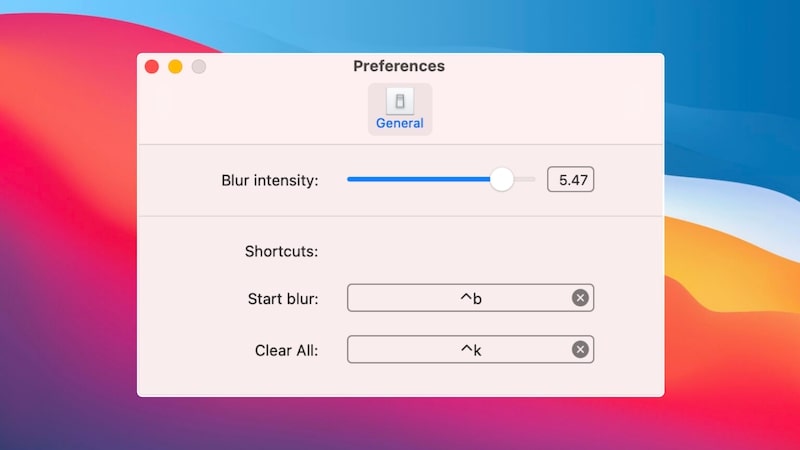
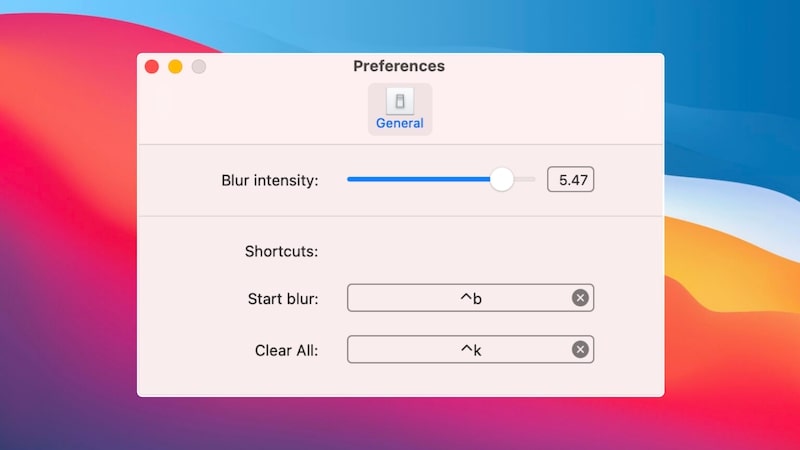
Shortcuts & Controls
Just press the shortcut keys and star blurring the screen or remove it all. You can also customize the shortcut keys as per your liking.
Ready to go with any meeting software
Because blurweb app update the webpage itself to hide stuff, it works for every software.
Frequently asked questions
Yes, If you are doing screen share it can be for creating content, online meeting, live session, creating course and more. Then today or tommorow you will like to hide stuff that you rather not share.
No, BlurScreen Just hides it for other apps it does not have access to any of your screen share info.
Whether you are doing screen share with loom, zoom, google meet, Berrycast, or any other app/tool blurscreen will work for you. If you have any trouble just send a mail to sanskar@blurscreen.app
No problem! Just email us at sanskar@blurscreen.app and we'll refund you, no question asked.
Each license is limited simultaneous activations on device or multiple - which can be easily deactivated and activated again by yourself on blurscreen.app/my-account anytime.
We do not store any sensitive data , BlurScreen do not have access to your screenshare.
Yes, you can blur anything on screen, url bar, folders, menu icons anything.
Plans & Pricing
Have a peace of mind when screen sharing and save time from post production video editing.
Basic
$19one-time
What's included
- 1 Active browser
- 1 year of updates
- Sync across devices
- Works with All. Zoom, Loom, Gmeet, Berrycast and others
- GDPR Compliant
- 5 day easy refund policy
Professional
$47one-time
What's included
- 3 Active browsers
- 1 year of updates
- Sync across devices
- Works with All. Zoom, Loom, Gmeet, Berrycast and others
- GDPR Compliant
- 5 day easy refund policy
- Priority Support
Team
$97one-time
What's included
- 10 Active Browsers
- 1 year of updates
- Sync across devices
- Works with All. Zoom, Loom, Gmeet, Berrycast and others
- GDPR Compliant
- 5 day easy refund policy
- Priority Support
- Team Management Dashboard