Once you activate and open the app
- Check top right corner for blurscreen app icon, click on it and click Preferences

- Now you can decide shortcut keys to start blur and clear all, update it if you like or keep it as is.
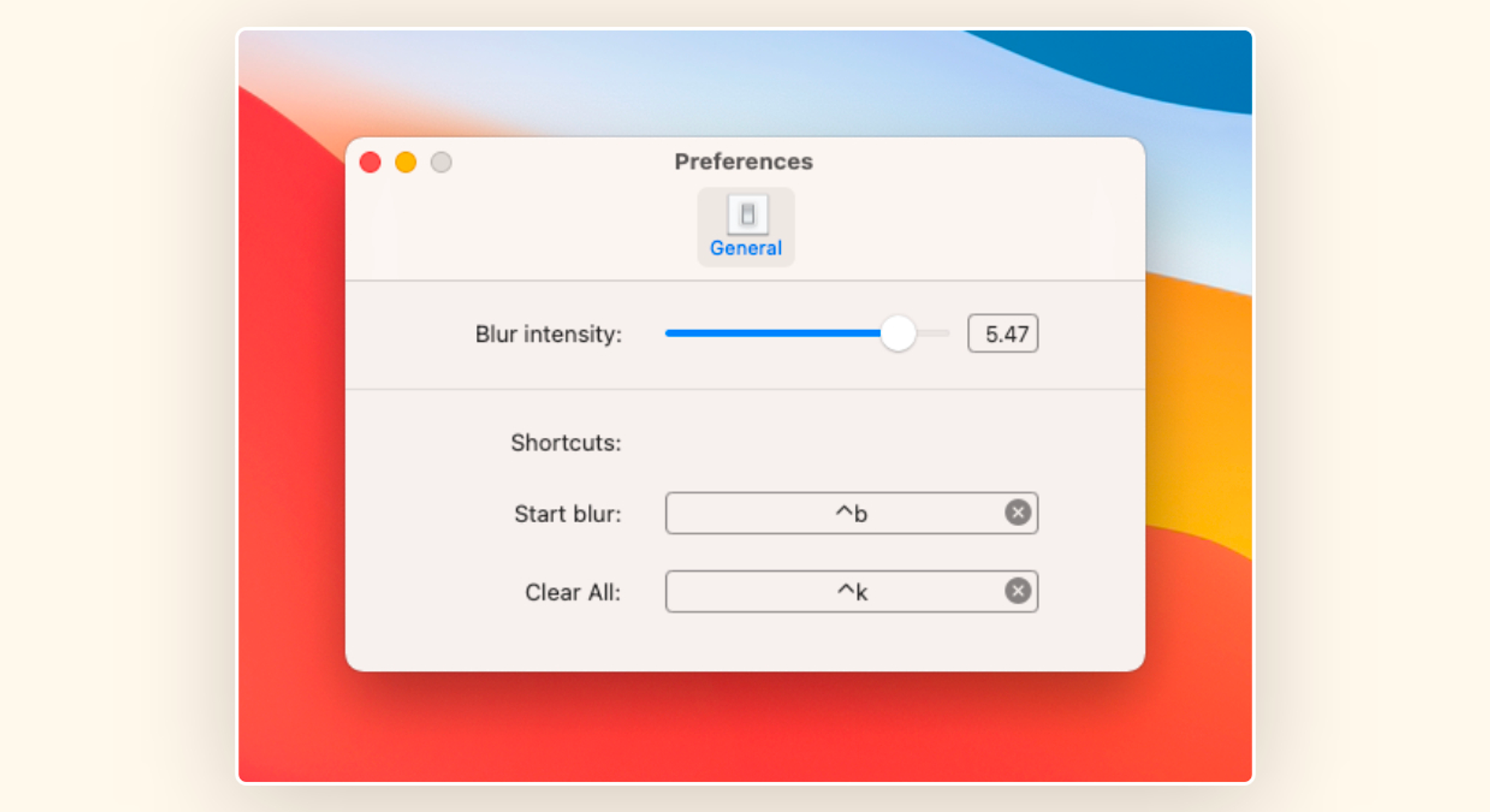
- Now press ^b to start drawing on your screen once done press esc key.
- To clear it all press ^k or the keys you assigned and all blur will be removed.
- Liked blurscreen app so far? any feedback or appriciation please send it to sanskar@blurscreen.app
